class: center, middle, inverse, title-slide # Best Practice Basics ### Yesol Sapozhnikov ### 2022-03-01 --- class: center # What We Will Discuss: -- ## Saving source and blank slates -- ## Project-oriented workflow -- ## Safe paths for reproducibility -- ## Naming files --- class: inverse, center, middle # Saving source and blank slates --- 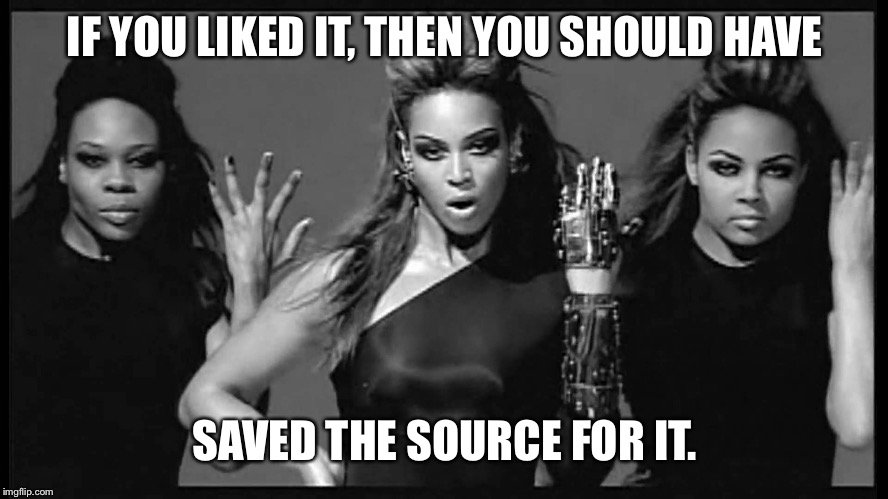 --- # Use an IDE 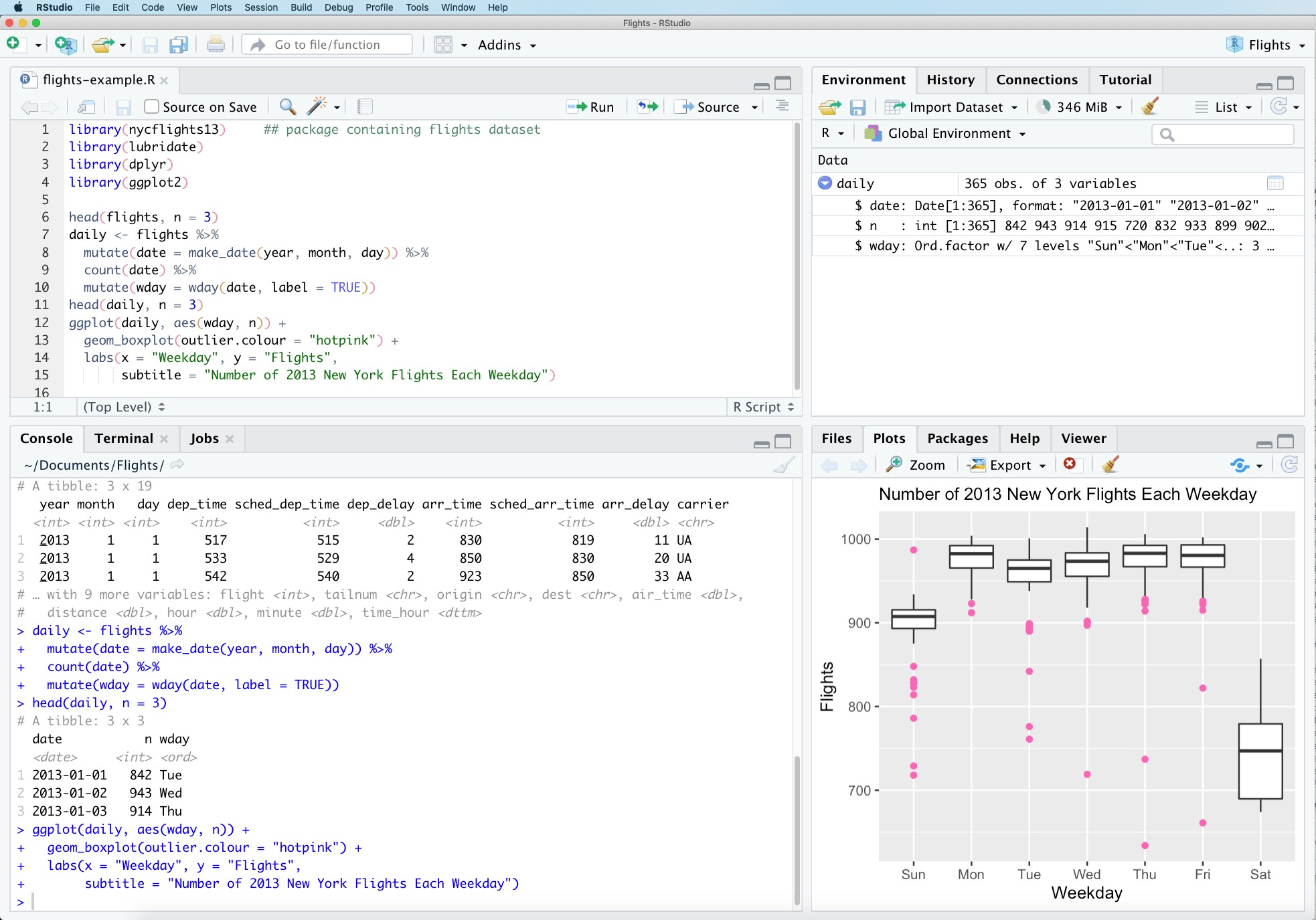 --- # Start with a blank slate 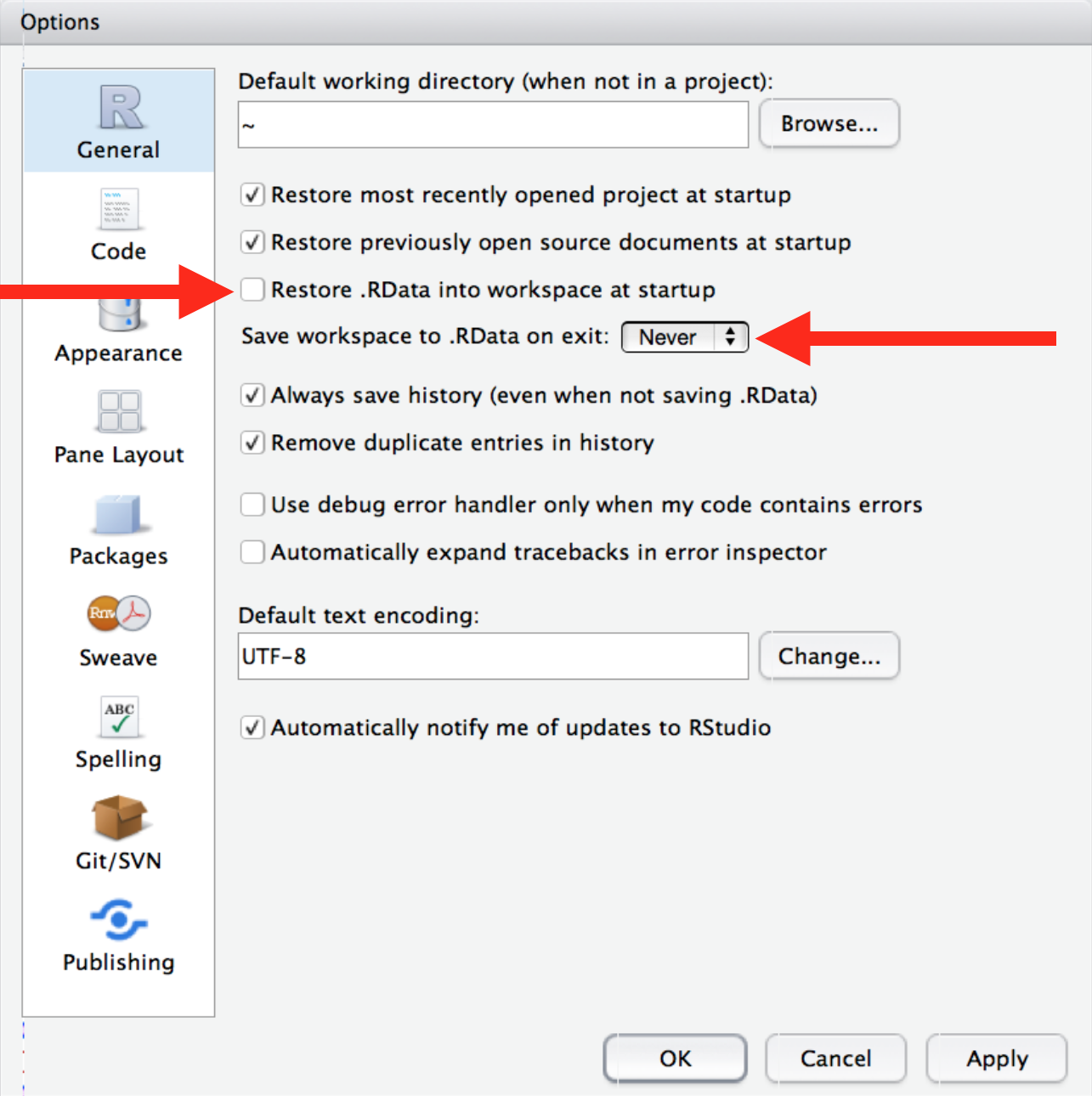 --- # Avoid hidden dependencies What is wrong with `rm(list = ls())`? -- - Falls short of providing a blank slate -- - Better strategy is to restart R -- ### Restart R often! --- # When power-cycling is not practical - e.g. your analysis contains parts that take a long time to execute -- - Modular approach: - Break an analysis into logical steps - Utilize `saveRDS()` and `readRDS()` --- class: inverse, center, middle # Project-oriented workflow --- # RStudio Projects -- - Helps with keeping files associated with a project together -- - Automatically starts at the working directory for the project (eliminate the need for `setwd("path/that/only/works/on/one/particular/machine")`) -- - Easy to switch from project A to project B --- # `renv` package - Addresses package-dependency issue -- - You can turn it on in Project Options: 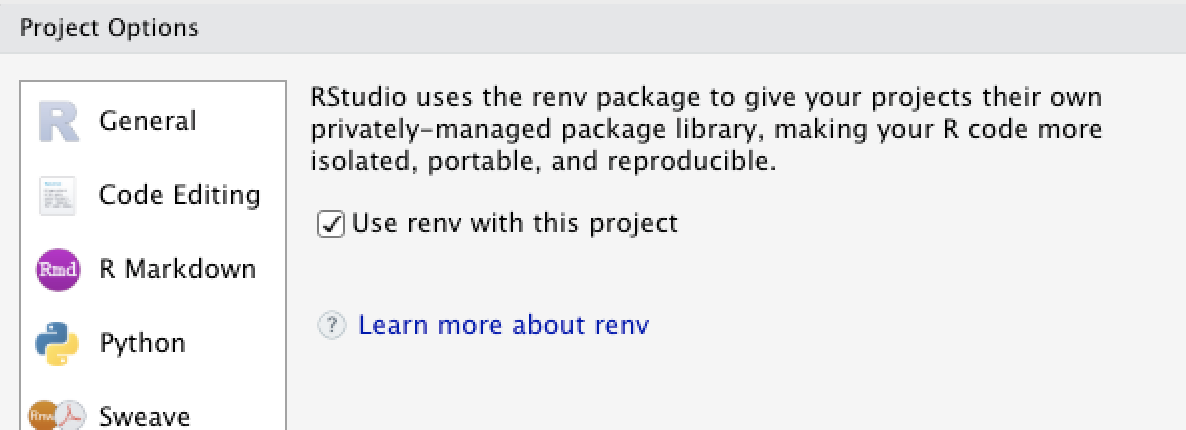 -- More info: [vignette](https://rstudio.github.io/renv/articles/renv.html) --- # Benefits of working in a project -- ## - File system discipline -- ## - Working directory intentionality -- ## - File path discipline --- class: inverse, center, middle # Practice safe paths --- # Habits conducive to safe paths: -- 1. Organize by projects -- 2. Make top-level project folder clear -- - If you use RStudio Projects, you'll see `.Rproj` file .center[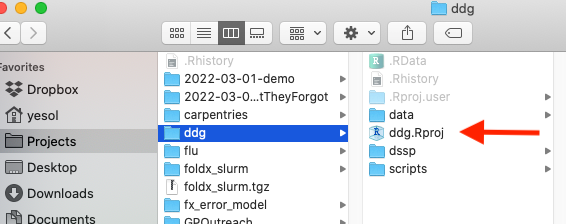] -- *Extra Credit: * *This folder was created a few years ago when I was just learning R. What bad habit did I have that shows in this screenshot?* --- # `here` package Use the `here()` function to build the path when you read or write a file. - Creates paths relative to the top-level directory ```r library(ggplot2) library(here) df <- read.delim(here("data", "raw_foofy_data.csv")) p <- ggplot(df, aes(x, y)) + geom_point() ggsave(here("figs", "foofy_scatterplot.png")) ``` -- More info: [vignette](https://cran.r-project.org/web/packages/here/vignettes/here.html) [Using `here` with rmarkdown](https://cran.r-project.org/web/packages/here/vignettes/rmarkdown.html) --- class: inverse, center, middle # Naming files --- # Ideal file names should be... -- ## - Machine readable -- ## - Human readable -- ## - Plays well with default ordering --- 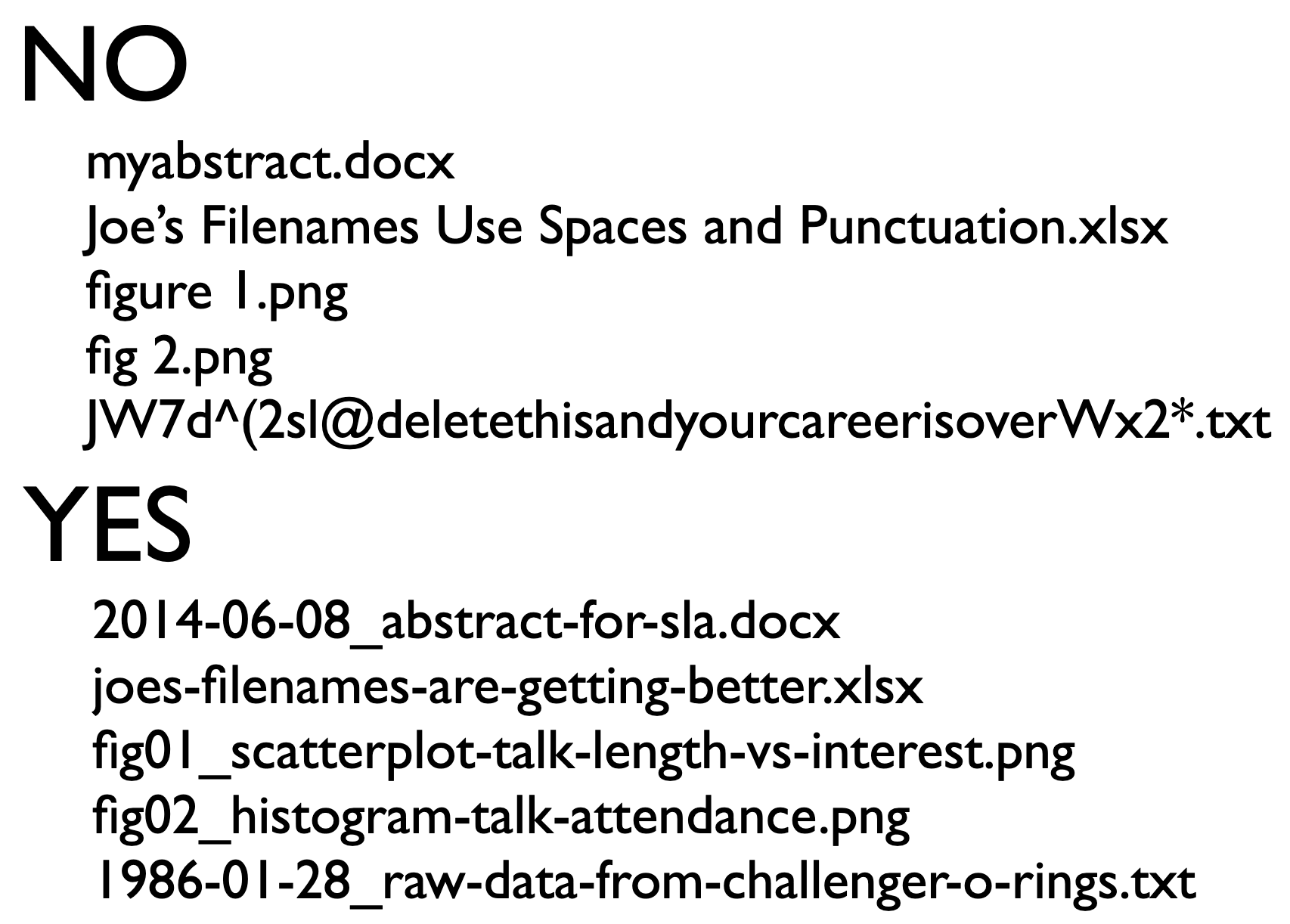 --- # Machine-readable file names - Regular expression and globbing friendly - Avoid spaces, punctuation, accented characters, case sensitivity - Allows for easy search or narrowing down the list - Deliberate use of delimiters - Use "_" and "-" to recover meta-data from file names --- # Human-readable file names - Make it descriptive! (while utilizing "_" and "-" to avoid spaces, punctuations, etc) --- # Plays well with default ordering ### Chronological order .pull-left[ *Use the ISO 8601 standard for dates* .red[## YYYY-MM-DD] ] -- .pull-right[ 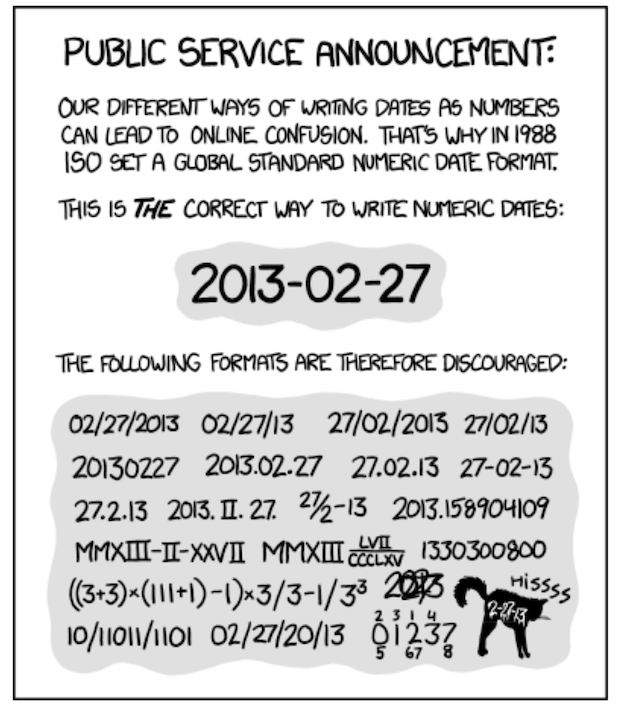 ] --- class: center, middle 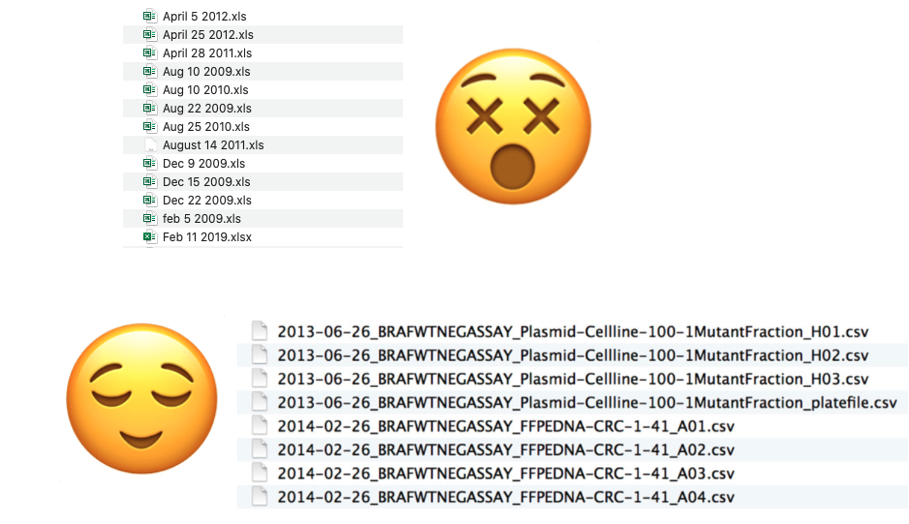 --- # Plays well with default ordering ### Logical order Put something numeric first -- with leading zeros! -- 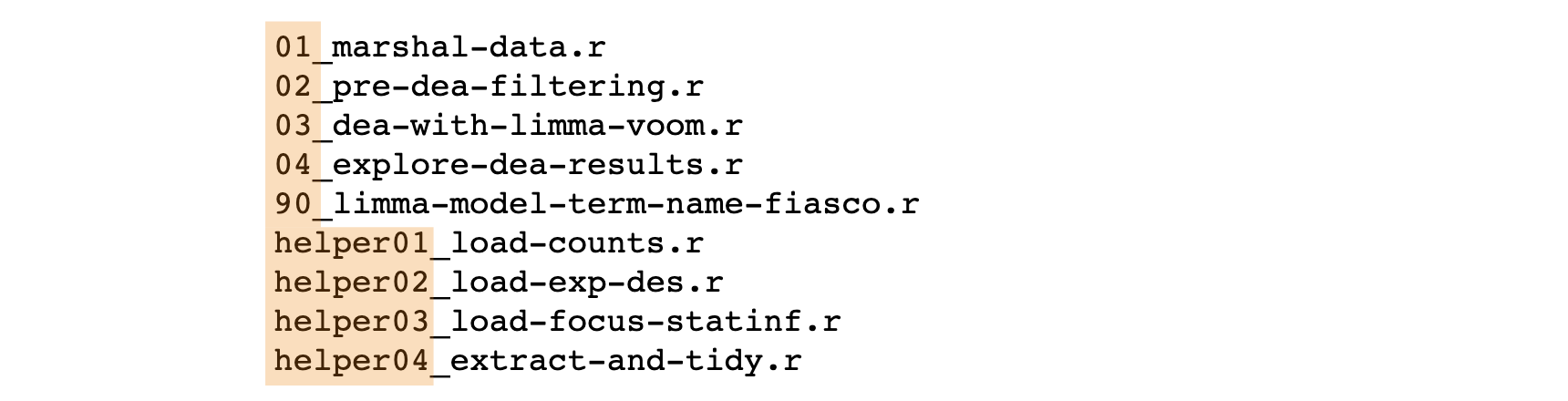 --- class: center # Take-home message: -- ### Save the source, not environment -- ### Adopt project-oriented workflow -- ### Practice safe paths -- ### Be deliberate when naming files